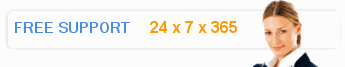Subject: Install Wordpress On an Addon Domain
The following message was sent by our staff regarding the above subject:
Hello,
To install Wordpress into an addon domain there are two choices*.
1: Use the [Autoinstaller] to install one copy of wordpress and then 'clone' it into a new directory under your /addon/addondomain.com/ directory.
(If you've already installed Wordpress then you can just clone the existing directory to your addon and then change the wp-config.php file to reflect the new database and installation-- by using the [File Manager] in your control panel)
2: Download the Wordpress package from the official website and upload it into the above directory, uncompress, and install it following the instructions in the package.
I recommend one database per Wordpress installation. If you're installing another, use the [Database Administrator] to create an additional database.
When modifying wp-config.php you will use the following:
/** The name of the database for WordPress */
define('DB_NAME', 'database');
/** MySQL database username */
define('DB_USER', 'database');
/** MySQL database password */
define('DB_PASSWORD', 'password');
/** MySQL hostname */
define('DB_HOST', 'localhost');
Obviously replace database and password with your information.
If you're using a secondary database then the 'database' would be entered like this:
accountusername_databasename
If your main hosting account login is 'bob' and your new database is 'wordpress', then your database name is:
bob_wordpress
So the short version of the above is:
1) Create a new database
2) Clone the directory for an existing Wordpress install or install a fresh copy and clone that into your /addon/addondomain.com/ directory
3) Modify wp-config.php for each installation to reflect the new database login information
*If you're trying to use an existing copy of Wordpress from another site, for testing before setup for example, you would need to also import your database from the other site and then configure Wordpress to accept it.
Import can be performed through the [Database Manager]
Please note that Wordpress and other CMS programs will -not- always function properly when DNS is not pointed to the existing server. If you're unable to use it, you can try to use the control panel Alternate URL by inserting /addon/youraddondomain/ into the URL after the primary domain, such as : http://IPADDRESS/*primarydomain.com/addon/addondomain.com/ (the rest of the path, /wordpress/etc..)
Please feel free to contact us again if you have any other questions or issues. Thank you for contacting us.
Best regards,
WEBMASTERS.COM
Support Team |