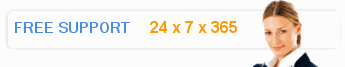WEB DESIGN
Do It Yourself and Save
Why Choose Webmasters.com? |
Our Specialties |
Custom Applications |
Shopping Carts |
White Papers |
Portfolio |
Get a Quote

WordPress Website Builder
- Build a classy, professional, website -- free!
Never had a website? Not familiar with web programming? We make it easier than ever to launch your business on the Internet. WordPress enables you to design your own website in minutes with little or no web design experience or the need to purchase any specialized web design software. Some of the features include:
After you design your site, you can easily manage your files and directories online using any web browser. WordPress lets you create, rename, upload, edit and copy content. These money saving features are all you will need to manage your own website, and best of all, you do not need to buy any software.
Never had a website? Not familiar with web programming? We make it easier than ever to launch your business on the Internet. WordPress enables you to design your own website in minutes with little or no web design experience or the need to purchase any specialized web design software. Some of the features include:
- Many custom page background images
- Endless themes, plugins, and more
- Selection of text size, font and color.
- Text and image alignment and hyperlinking.
- Web based image uploading.
- Page preview prior to publishing.
- Insertion of search engine Meta Tags.
After you design your site, you can easily manage your files and directories online using any web browser. WordPress lets you create, rename, upload, edit and copy content. These money saving features are all you will need to manage your own website, and best of all, you do not need to buy any software.
Professional Templates
- Over 1,000 high quality templates!
Now anyone can make their site look like a fortune 500 company without spending thousands of dollars. We have an unmatched selection of over 1,000 professionally designed, ready to use web templates, Flash intros, and logos for almost any type of business or theme. All templates come with full source code and can be edited with the software of your choice.
Click here to view our extensive collection of web templates, Flash intros, and logos.
Design Resources Guide
This guide was designed to provide a basic overview of the technology and tools used in building web applications.
Technology - What platform do you choose?
Prior to the birth of the Internet, it was assumed that all software costs money, and it could not be altered or re-packaged in any way by the end user. After all, who would spend countless hours creating commercial grade software just to give it away for free, not to mention letting others modify and re-distribute it? Then, along came the Internet, and it enabled hundreds of thousands of programmers from around the world to come together in a single community to share their ideas. This created a concept, called "Open Source", in which programmers distributed their software along with its source code free of charge under a license called General Public License or GPL. The beauty of this concept is that other programmers can improve upon the original program and redistribute it without violating the terms of its license. One would ask, why would programmers do this? The answer is simple, recognition. Most programmers who are heavily involved in the Open Source community, are just that, programmers. They are not business people, but mostly academic types who derive personal satisfaction from their work being recognized and praised by others, rather than monetary compensation. Their contribution to the Open Source community is equivalent to that of doctors and scientists who publish research articles in trade journals.
Thus the birth of the Linux operating system, Apache web server, Qmail mail server, Proftpd FTP server, BIND DNS server, MySQL database server, and thousands more similar applications which are as good if not better than their commercially available counterparts. The only factor that distinguished this software from its commercial alternative, is that there was no single entity (we will call it "big brother") that offered support. Therefore to implement and support Open Source software, the end user needed to do independent research, and communicate with other members of the Open Source community. The largest and most obvious benefit of Open Source is that the software is absolutely free to those who know where to find it. Another is the freedom to modify the code for your own needs as you see fit without paying licensing fees, or getting anyone's permission. This allows you to upgrade and customize your own software as needed, without having to rely on and pay "big brother" to do it for you when and if they decide it's necessary. Generally, commercial software makers have a direct financial incentive to get users to upgrade, so you may also be forced to pay for upgrades that are truly not needed in order to continue receiving support for the product you purchased.
What type of Open Source applications are available, and where do you find more information on them? There is one simple answer, Google. Google, itself being run entirely on an Open Source software platform, has a wealth of articles and email communications from the Open Source community that probably addresses every bit of code ever written, as well as all known bugs that were ever found. The amazing thing is that you will most likely get an answer to any problem you are having with an Open Source product from Google faster than you would is you had a "big brother" product, and called their support line. For example, if you want to find an Open Source mail server, you would simply do a search in Google for "open source mail server". There is a staggering 12,000,000 results, so as you see paying for a commercial mail server would be a complete waste of company money. Now let's say you downloaded an open source program written in PHP, and you can't seem to get past an error that says, "Parse error: parse error, unexpected T_STRING", and you want to find out what is causing that output, you would simply do a search on Google for "Parse error: parse error, unexpected T_STRING". You will then see over 72,000 articles related to that particular error with many solutions. As another example, let's say you want to write your own program in PHP, but not sure what PHP's Regular Expression syntax is, you would do a search for "PHP regular expressions". A result would be over 500,000 articles, including manuals, examples and real code. The bottom line is, if what you are trying to do has ever been done by any of the hundreds of thousands of Open Source programmers, you will find it in Google, and if it hasn't you will most likely find out how close someone has gotten, and maybe even be the one to find the missing link. If you do not want to tackle the project, you would of course again turn to Google and search for "open source developers", and find over 9,000,000 results.
For maximum functionality, speed, reliability, and security, we highly recommend using the PHP scripting language with a MySQL database, hosted on a Linux platform for development of all back-end web applications (in case you are wondering, all of these are 100% Open Source). An Application written in PHP, typically requires 30%-50% less code and development effort than if it was written in any other language. PHP is also very easy to learn, it has the most free online documentation and support, and it is increasingly being deployed in large scale enterprise applications by companies like IBM (click here to see IBM's PHP efforts) and Oracle (click here to read Oracle's reasons for choosing PHP). With over 10 years of developing web applications for ourselves and thousands of clients from around the world, we have yet to come across a task which could not be handled using this platform.
For a sample of open source web applications, please go to AutoInstaller.com, and click on any of the program icons. To see a desktop open source application in action, click here to download the Firefox web browser.
Client Side Applications
The Client Side component of a website is data sent by the server in unprocessed form to a web browser on a local machine, which processes and displays the data.
HTML
HTML (Hypertext Markup Language) is a scripted language that is primarily used for displaying text and images on the Internet. This is the fundamental language of the Internet around which all other applications revolve. Its disadvantage is that it can only display web pages, but not perform more complex functions such as calculations, validation, and content manipulation. There are several variations of this language, such as XML, which allow more flexibility, but none are as widely used and supported as HTML.
More Information
DHTML
DHTML or Dynamic HTML is simply HTML generated by another application, such as a server side script in Perl or PHP, or client side script written in JavaScript. Dynamic HTML's advantage is the ability to add, change or delete HTML text at the time the page is displayed to the web browser, allowing content manipulation and modification each time a page is displayed.
More Information
XML
XML (eXtensible Markup Language) is a uniform protocol which enables sending and receiving complex data over the Internet regardless of the technology or platform being used. Data can be encoded into and decoded from XML protocol using PHP, ASP or Perl.
Java
Java is an interpreted language which was developed by Sun Microsystems to be able to run on all operating systems. This made it a natural choice for complex Internet functions, such as streaming stock quotes, live news feeds, picture shows, crossword puzzles, games, and more. Java applications must first be compiled prior to execution.
More Information
Java Applet
Small web applications written in Java are called Applets, and are embedded into HTML along with a reference to another file containing the source code. The main advantage of Java Applets is that they can perform complex functions, and the ease of implementation on web pages. A disadvantage is that they take longer to load, and must be compiled.
More Information
JavaScript
JavaScript is based on Java, except it is a scripted language which can only be executed by a web browser. It runs on most web browsers and is used to complement HTML for more dynamic web pages. This is the language of choice for complex functions performed by the browser, as it is much faster and more stable then Java Applets. An example of JavaScript is the rolling image functions (white to yellow when a mouse is passed over it) on the left side of this site. JavaScript is also used for user personalization with cookies, form validation, and special text and image effects.
More Information
Frames
Frames is a series of web pages linked together by HTML into a single page. The advantage of frames is that only a single portion of a page can be navigated, leaving the rest unchanged. This makes navigation faster and easier. Our website was designed using frames.
More Information
Cookies
Cookies are small data files sent to local computers by web browsers to store user identification data or other information for each visitor to a website. Cookies allow personalization of web pages for each user, tracking of visitors, and other user specific functions.
More Information
Image
An file usually in GIF, JPEG or Bitmap format used to display graphics on web browsers.
Free Image Library
Animated Image
An image that moves or changes using a series of frames grouped together in sequence. Animated images are widely used in ad banners and for special effects. An example of an animated image is the banner on top of this page.
Free Animated Image Library
Flash/Shockwave
Multidimensional animated image application designed by Macromedia. The advantage of Flash is its quality, movie like graphics. The disadvantage is that most users do not have the required software to use this technology, so an alternate website without Flash must be created.
More Information
Server Side Applications
The Server Side component is an application on the server which first processes the data and then sends it to a web browser for further processing and display.
Linux
Linux, BSD, FreeBSD, Solaris and a few others are Open Source operating systems which are known for their security and scalability, and are used in over 60% of web servers powering the Internet.
More Information
CGI
CGI (Common Gateway Interface) enables the execution of server side applications such as accessing data sources, generating dynamic web pages, server administration, etc.. The most common Open Source languages used for CGI are Perl, Python, and C++. CGI scripts can not be embedded into HTML pages, and are generally placed in a separate executable directory called cgi-bin.
More Information
SSI
SSI (Server Side Includes) enables the web server to execute commands placed into HTML documents. SSI works best for displaying date and time, merging multiple documents and CGI scripts, click counters, last modified date, and other simple server side applications.
More Information
PHP
This is the latest and most advanced Open Source scripting language for server side applications. PHP is superior to CGI, as it can be embedded into HTML, and can be executed from any directory on the server. PHP performs all CGI functions such as accessing databases, sending and receiving email, reading from and writing to files, user authentication, form validation, sever administration, and much more. PHP is a combination of C, Java, and Perl, making it easy to learn for most developers.
More Information
ASP / ASP.NET
ASP (Active Server Pages) and ASP.NET is a server side application platform developed by Microsoft based on its VB Script programming language. Its advantage is that the code is easier to implement for those who know VB Script. ASP is similar to PHP as it can be embedded into HTML, except it is not Open Source.
More Information
Cold Fusion
Cold Fusion is another server side application platform developed by Allaire Corp. utilizing its proprietary scripting technology. Cold Fusion is another alternative to PHP and ASP, as it too can be embedded into HTML, and it is not Open Source.
More Information
Active-X
A plug-in designed by Microsoft which allows applications, usually written in VB Script, to be embedded in web pages (similar to Java Applets).
More Information
SSL
SSL (Secure Sockets Layer) is a method of encrypting data on the internet. Each website must obtain a digital certificate to prove its true identity to end users. This technology is used on almost all eCommerce sites to provide a secure environment for exchanging personal and financial information.
More Information
Databases
The Database is a necessary component of dynamic, data driven websites, as it stores and retrieves data in real time. The primary method of communicating with databases on the Internet is through server side scripts.
MySQL
This is the most popular and widely used Open Source database on the Internet. MySQL is preferred by many developers for its speed and ease of implementation, and its ability to import data from other databases such as Microsoft Access. MySQL is used by some of the largest and most popular websites, such as Google, Yahoo, and many others.
More Information
MS SQL
Microsoft's SQL database (also known as Sequel Server) is used mainly for light to medium size web applications written in ASP and Visual Basic.
More Information
MS Access
A lightweight database developed by Microsoft for use mainly on desktop personal computers. Access is also widely used on the Internet because of its familiarity to PC users.
More Information
Visual FoxPro
Although no longer widely used, Microsoft's FoxPro was one of the first databases used on the Internet.
More Information
Oracle
An industrial strength database designed primarily for large corporations and government agencies. Oracle is known for its ability to handle very large volumes and variety of data.
More Information
Sybase
Another industrial strength database used mainly by large corporations and government agencies.
More Information
Authoring Tools
To reduce the time it takes to learn the various web programming languages and design components, there are commercial products available that incorporate the most essential web authoring tools.
Text Editor
If you are familiar with HTML, JavaScript, PHP, and other web programming languages, you can use a simple text editor such as Notepad or Wordpad to build your website. This is the most basic web authoring tool, and is free.
Dream Weaver
A web authoring software package by Macromedia similar to FrontPage™, but perhaps not as easy to learn for some.
More Information
Cold Fusion
Cold Fusion by Allaire is a software package that provides web development tools for both client side and server side applications. It is designed for those who do not know the individual programming languages involved, such as HTML, JavaScript, or PHP, as it generates the code dynamically
More Information
Visual InterDev
Microsoft's Visual InterDev™ is a software package that provides web development tools for both client side and server side applications using Microsoft's ASP platform.
More Information
Lotus Domino
Lotus Notes Domino is IBM's proprietary server software which incorporates a database, server side, and client side programming functions into a single package. This platform is mostly used for industrial strength applications which allow local database functions to operate on the Internet without extensive modifications.
More Information
Photo Shop
Photo Shop by Adobe is a professional web graphic design application package. Photo Shop allows more flexibility and provides more features than Front Page's Image Composer, but it is also much more costly. Nevertheless, Photo Shop is an industry leader for professional graphics design.
More Information
Important Design Factors
When designing your website, it is very important to consider the following factors:
Browser Type
All websites should be tested in both the Microsoft Internet Explorer and Netscape Navigator to ensure full compatibility with both browsers. Sometimes a site may look one way in the Explorer, but completely different in the Navigator.
Screen Resolution
Each web page should be designed to fit in the smallest screen resolution (640 x 480 pixels). Doing so will ensure that your entire page can be seen in all types of monitors, regardless of their screen resolution settings. Also, using tables to define page boundaries allows you to control the overall layout and appearance of your site.
Fonts
Please keep in mind that not all users have the same fonts available on their computers as you do. If your site uses a font that is not available to a user, his or her browser will automatically substitute a default font, usually Times New Roman, making your site appear completely different from the way you intended. Therefore, whenever possible, you should use either: Times New Roman, Arial, Helvetica, or Sans Serif, the most widely available fonts. Font size can also play an important part in the appearance of your site. Since users can specify a default font size, there is no way to guarantee that your text will line up the way you intended. The best solution is using cascading style sheets to define the fonts for your entire website.
* All trademarks are the property of their respective owners.
Now anyone can make their site look like a fortune 500 company without spending thousands of dollars. We have an unmatched selection of over 1,000 professionally designed, ready to use web templates, Flash intros, and logos for almost any type of business or theme. All templates come with full source code and can be edited with the software of your choice.
Click here to view our extensive collection of web templates, Flash intros, and logos.
Design Resources Guide
This guide was designed to provide a basic overview of the technology and tools used in building web applications.
Technology - What platform do you choose?
Prior to the birth of the Internet, it was assumed that all software costs money, and it could not be altered or re-packaged in any way by the end user. After all, who would spend countless hours creating commercial grade software just to give it away for free, not to mention letting others modify and re-distribute it? Then, along came the Internet, and it enabled hundreds of thousands of programmers from around the world to come together in a single community to share their ideas. This created a concept, called "Open Source", in which programmers distributed their software along with its source code free of charge under a license called General Public License or GPL. The beauty of this concept is that other programmers can improve upon the original program and redistribute it without violating the terms of its license. One would ask, why would programmers do this? The answer is simple, recognition. Most programmers who are heavily involved in the Open Source community, are just that, programmers. They are not business people, but mostly academic types who derive personal satisfaction from their work being recognized and praised by others, rather than monetary compensation. Their contribution to the Open Source community is equivalent to that of doctors and scientists who publish research articles in trade journals.
Thus the birth of the Linux operating system, Apache web server, Qmail mail server, Proftpd FTP server, BIND DNS server, MySQL database server, and thousands more similar applications which are as good if not better than their commercially available counterparts. The only factor that distinguished this software from its commercial alternative, is that there was no single entity (we will call it "big brother") that offered support. Therefore to implement and support Open Source software, the end user needed to do independent research, and communicate with other members of the Open Source community. The largest and most obvious benefit of Open Source is that the software is absolutely free to those who know where to find it. Another is the freedom to modify the code for your own needs as you see fit without paying licensing fees, or getting anyone's permission. This allows you to upgrade and customize your own software as needed, without having to rely on and pay "big brother" to do it for you when and if they decide it's necessary. Generally, commercial software makers have a direct financial incentive to get users to upgrade, so you may also be forced to pay for upgrades that are truly not needed in order to continue receiving support for the product you purchased.
What type of Open Source applications are available, and where do you find more information on them? There is one simple answer, Google. Google, itself being run entirely on an Open Source software platform, has a wealth of articles and email communications from the Open Source community that probably addresses every bit of code ever written, as well as all known bugs that were ever found. The amazing thing is that you will most likely get an answer to any problem you are having with an Open Source product from Google faster than you would is you had a "big brother" product, and called their support line. For example, if you want to find an Open Source mail server, you would simply do a search in Google for "open source mail server". There is a staggering 12,000,000 results, so as you see paying for a commercial mail server would be a complete waste of company money. Now let's say you downloaded an open source program written in PHP, and you can't seem to get past an error that says, "Parse error: parse error, unexpected T_STRING", and you want to find out what is causing that output, you would simply do a search on Google for "Parse error: parse error, unexpected T_STRING". You will then see over 72,000 articles related to that particular error with many solutions. As another example, let's say you want to write your own program in PHP, but not sure what PHP's Regular Expression syntax is, you would do a search for "PHP regular expressions". A result would be over 500,000 articles, including manuals, examples and real code. The bottom line is, if what you are trying to do has ever been done by any of the hundreds of thousands of Open Source programmers, you will find it in Google, and if it hasn't you will most likely find out how close someone has gotten, and maybe even be the one to find the missing link. If you do not want to tackle the project, you would of course again turn to Google and search for "open source developers", and find over 9,000,000 results.
For maximum functionality, speed, reliability, and security, we highly recommend using the PHP scripting language with a MySQL database, hosted on a Linux platform for development of all back-end web applications (in case you are wondering, all of these are 100% Open Source). An Application written in PHP, typically requires 30%-50% less code and development effort than if it was written in any other language. PHP is also very easy to learn, it has the most free online documentation and support, and it is increasingly being deployed in large scale enterprise applications by companies like IBM (click here to see IBM's PHP efforts) and Oracle (click here to read Oracle's reasons for choosing PHP). With over 10 years of developing web applications for ourselves and thousands of clients from around the world, we have yet to come across a task which could not be handled using this platform.
For a sample of open source web applications, please go to AutoInstaller.com, and click on any of the program icons. To see a desktop open source application in action, click here to download the Firefox web browser.
Client Side Applications
The Client Side component of a website is data sent by the server in unprocessed form to a web browser on a local machine, which processes and displays the data.
HTML
HTML (Hypertext Markup Language) is a scripted language that is primarily used for displaying text and images on the Internet. This is the fundamental language of the Internet around which all other applications revolve. Its disadvantage is that it can only display web pages, but not perform more complex functions such as calculations, validation, and content manipulation. There are several variations of this language, such as XML, which allow more flexibility, but none are as widely used and supported as HTML.
More Information
DHTML
DHTML or Dynamic HTML is simply HTML generated by another application, such as a server side script in Perl or PHP, or client side script written in JavaScript. Dynamic HTML's advantage is the ability to add, change or delete HTML text at the time the page is displayed to the web browser, allowing content manipulation and modification each time a page is displayed.
More Information
XML
XML (eXtensible Markup Language) is a uniform protocol which enables sending and receiving complex data over the Internet regardless of the technology or platform being used. Data can be encoded into and decoded from XML protocol using PHP, ASP or Perl.
Java
Java is an interpreted language which was developed by Sun Microsystems to be able to run on all operating systems. This made it a natural choice for complex Internet functions, such as streaming stock quotes, live news feeds, picture shows, crossword puzzles, games, and more. Java applications must first be compiled prior to execution.
More Information
Java Applet
Small web applications written in Java are called Applets, and are embedded into HTML along with a reference to another file containing the source code. The main advantage of Java Applets is that they can perform complex functions, and the ease of implementation on web pages. A disadvantage is that they take longer to load, and must be compiled.
More Information
JavaScript
JavaScript is based on Java, except it is a scripted language which can only be executed by a web browser. It runs on most web browsers and is used to complement HTML for more dynamic web pages. This is the language of choice for complex functions performed by the browser, as it is much faster and more stable then Java Applets. An example of JavaScript is the rolling image functions (white to yellow when a mouse is passed over it) on the left side of this site. JavaScript is also used for user personalization with cookies, form validation, and special text and image effects.
More Information
Frames
Frames is a series of web pages linked together by HTML into a single page. The advantage of frames is that only a single portion of a page can be navigated, leaving the rest unchanged. This makes navigation faster and easier. Our website was designed using frames.
More Information
Cookies
Cookies are small data files sent to local computers by web browsers to store user identification data or other information for each visitor to a website. Cookies allow personalization of web pages for each user, tracking of visitors, and other user specific functions.
More Information
Image
An file usually in GIF, JPEG or Bitmap format used to display graphics on web browsers.
Free Image Library
Animated Image
An image that moves or changes using a series of frames grouped together in sequence. Animated images are widely used in ad banners and for special effects. An example of an animated image is the banner on top of this page.
Free Animated Image Library
Flash/Shockwave
Multidimensional animated image application designed by Macromedia. The advantage of Flash is its quality, movie like graphics. The disadvantage is that most users do not have the required software to use this technology, so an alternate website without Flash must be created.
More Information
Server Side Applications
The Server Side component is an application on the server which first processes the data and then sends it to a web browser for further processing and display.
Linux
Linux, BSD, FreeBSD, Solaris and a few others are Open Source operating systems which are known for their security and scalability, and are used in over 60% of web servers powering the Internet.
More Information
CGI
CGI (Common Gateway Interface) enables the execution of server side applications such as accessing data sources, generating dynamic web pages, server administration, etc.. The most common Open Source languages used for CGI are Perl, Python, and C++. CGI scripts can not be embedded into HTML pages, and are generally placed in a separate executable directory called cgi-bin.
More Information
SSI
SSI (Server Side Includes) enables the web server to execute commands placed into HTML documents. SSI works best for displaying date and time, merging multiple documents and CGI scripts, click counters, last modified date, and other simple server side applications.
More Information
PHP
This is the latest and most advanced Open Source scripting language for server side applications. PHP is superior to CGI, as it can be embedded into HTML, and can be executed from any directory on the server. PHP performs all CGI functions such as accessing databases, sending and receiving email, reading from and writing to files, user authentication, form validation, sever administration, and much more. PHP is a combination of C, Java, and Perl, making it easy to learn for most developers.
More Information
ASP / ASP.NET
ASP (Active Server Pages) and ASP.NET is a server side application platform developed by Microsoft based on its VB Script programming language. Its advantage is that the code is easier to implement for those who know VB Script. ASP is similar to PHP as it can be embedded into HTML, except it is not Open Source.
More Information
Cold Fusion
Cold Fusion is another server side application platform developed by Allaire Corp. utilizing its proprietary scripting technology. Cold Fusion is another alternative to PHP and ASP, as it too can be embedded into HTML, and it is not Open Source.
More Information
Active-X
A plug-in designed by Microsoft which allows applications, usually written in VB Script, to be embedded in web pages (similar to Java Applets).
More Information
SSL
SSL (Secure Sockets Layer) is a method of encrypting data on the internet. Each website must obtain a digital certificate to prove its true identity to end users. This technology is used on almost all eCommerce sites to provide a secure environment for exchanging personal and financial information.
More Information
Databases
The Database is a necessary component of dynamic, data driven websites, as it stores and retrieves data in real time. The primary method of communicating with databases on the Internet is through server side scripts.
MySQL
This is the most popular and widely used Open Source database on the Internet. MySQL is preferred by many developers for its speed and ease of implementation, and its ability to import data from other databases such as Microsoft Access. MySQL is used by some of the largest and most popular websites, such as Google, Yahoo, and many others.
More Information
MS SQL
Microsoft's SQL database (also known as Sequel Server) is used mainly for light to medium size web applications written in ASP and Visual Basic.
More Information
MS Access
A lightweight database developed by Microsoft for use mainly on desktop personal computers. Access is also widely used on the Internet because of its familiarity to PC users.
More Information
Visual FoxPro
Although no longer widely used, Microsoft's FoxPro was one of the first databases used on the Internet.
More Information
Oracle
An industrial strength database designed primarily for large corporations and government agencies. Oracle is known for its ability to handle very large volumes and variety of data.
More Information
Sybase
Another industrial strength database used mainly by large corporations and government agencies.
More Information
Authoring Tools
To reduce the time it takes to learn the various web programming languages and design components, there are commercial products available that incorporate the most essential web authoring tools.
Text Editor
If you are familiar with HTML, JavaScript, PHP, and other web programming languages, you can use a simple text editor such as Notepad or Wordpad to build your website. This is the most basic web authoring tool, and is free.
Dream Weaver
A web authoring software package by Macromedia similar to FrontPage™, but perhaps not as easy to learn for some.
More Information
Cold Fusion
Cold Fusion by Allaire is a software package that provides web development tools for both client side and server side applications. It is designed for those who do not know the individual programming languages involved, such as HTML, JavaScript, or PHP, as it generates the code dynamically
More Information
Visual InterDev
Microsoft's Visual InterDev™ is a software package that provides web development tools for both client side and server side applications using Microsoft's ASP platform.
More Information
Lotus Domino
Lotus Notes Domino is IBM's proprietary server software which incorporates a database, server side, and client side programming functions into a single package. This platform is mostly used for industrial strength applications which allow local database functions to operate on the Internet without extensive modifications.
More Information
Photo Shop
Photo Shop by Adobe is a professional web graphic design application package. Photo Shop allows more flexibility and provides more features than Front Page's Image Composer, but it is also much more costly. Nevertheless, Photo Shop is an industry leader for professional graphics design.
More Information
Important Design Factors
When designing your website, it is very important to consider the following factors:
Browser Type
All websites should be tested in both the Microsoft Internet Explorer and Netscape Navigator to ensure full compatibility with both browsers. Sometimes a site may look one way in the Explorer, but completely different in the Navigator.
Screen Resolution
Each web page should be designed to fit in the smallest screen resolution (640 x 480 pixels). Doing so will ensure that your entire page can be seen in all types of monitors, regardless of their screen resolution settings. Also, using tables to define page boundaries allows you to control the overall layout and appearance of your site.
Fonts
Please keep in mind that not all users have the same fonts available on their computers as you do. If your site uses a font that is not available to a user, his or her browser will automatically substitute a default font, usually Times New Roman, making your site appear completely different from the way you intended. Therefore, whenever possible, you should use either: Times New Roman, Arial, Helvetica, or Sans Serif, the most widely available fonts. Font size can also play an important part in the appearance of your site. Since users can specify a default font size, there is no way to guarantee that your text will line up the way you intended. The best solution is using cascading style sheets to define the fonts for your entire website.
* All trademarks are the property of their respective owners.